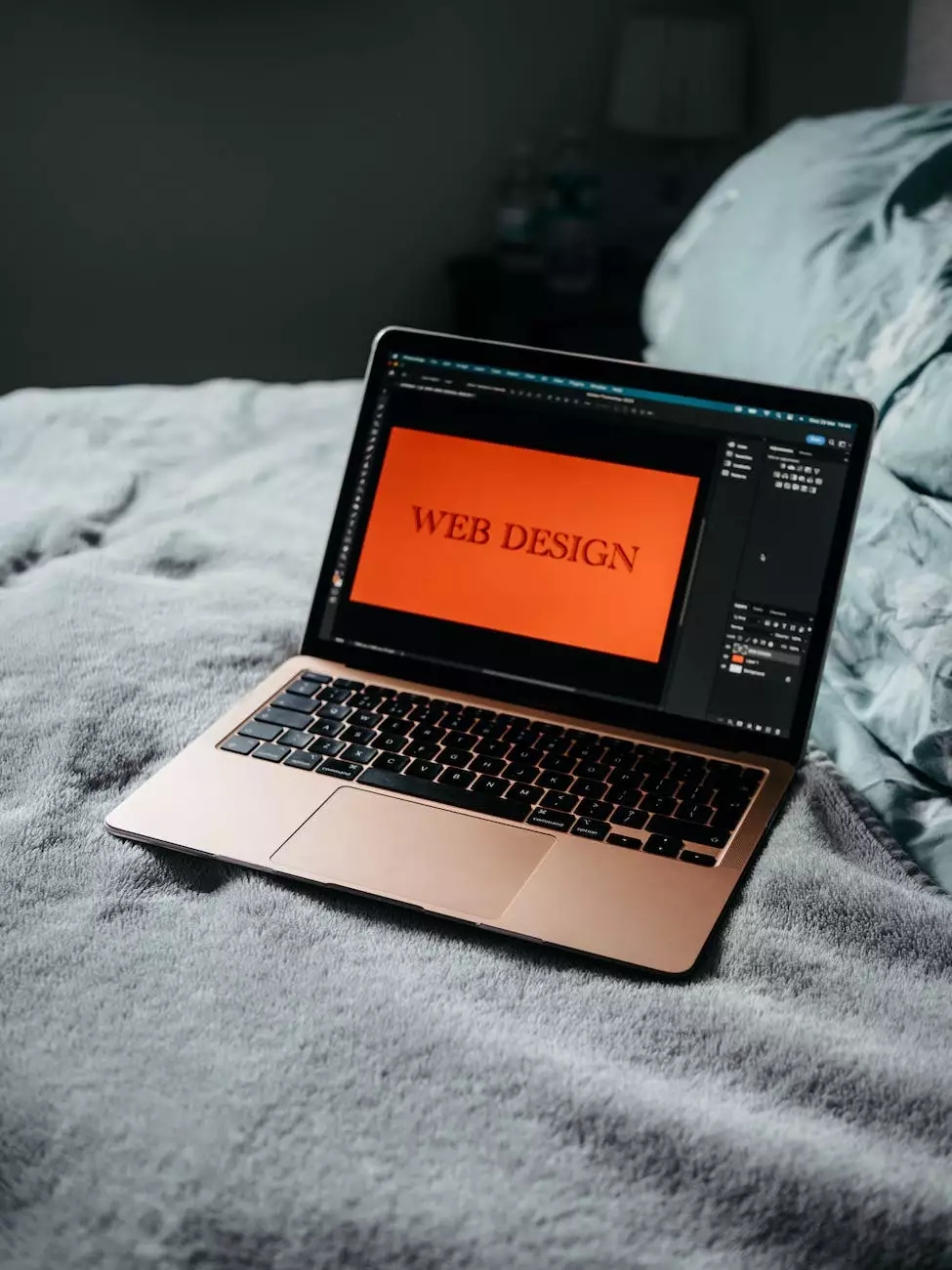6 Powerful Ways to Speed Up Your WordPress Site
Website Speed
Introduction
Welcome to the page dedicated to helping you speed up your WordPress site!
Why Website Speed Matters
Website speed is a critical factor in user experience and search engine rankings. In today's fast-paced digital world, users expect websites to load quickly. If your site takes too long to load, visitors may abandon it and look for alternatives, leading to increased bounce rates and lost opportunities.
1. Optimize Images
Images are often the largest files on a webpage and can significantly affect load times. To optimize your images, consider the following:
- Use the appropriate image format (JPEG, PNG, or GIF) based on the image content.
- Compress images to reduce file size without sacrificing quality.
- Specify image dimensions to avoid unnecessary resizing by the browser.
- Utilize lazy loading to defer the loading of images that are not immediately visible.
2. Minify CSS and JavaScript
Minifying CSS and JavaScript files involves removing unnecessary characters, such as whitespace and comments, to reduce file size. This optimization technique can help improve load times by reducing the amount of data that needs to be transferred to the user's browser.
3. Implement Caching
Caching involves storing frequently accessed data in temporary storage, making it quicker to retrieve when requested again. When it comes to WordPress, you can implement caching at various levels:
- Browser caching: Set appropriate caching headers to allow browsers to cache static resources.
- Server-side caching: Use caching plugins or server-level caching solutions to generate and store static versions of dynamic content.
- Content Delivery Network (CDN): Employ a CDN to distribute your website's content across multiple servers geographically, reducing latency.
4. Optimize Database Performance
Your WordPress site relies on a database to store and retrieve data. Optimizing database performance can have a significant impact on website speed. Consider the following optimization techniques:
- Regularly clean up unused data such as post revisions, spam comments, and transient options.
- Optimize database tables to remove overhead and improve query execution.
- Utilize a caching plugin that can cache database queries and reduce database load.
5. Use a Lightweight WordPress Theme
The theme you choose for your WordPress site can have a substantial impact on its speed. Opt for a lightweight, well-coded theme that prioritizes performance. Avoid themes with excessive features and bloated code, as they can slow down your website.
6. Enable Gzip Compression
Gzip compression reduces the size of your website files, including HTML, CSS, and JavaScript, before they are sent to the user's browser. This compression technique can significantly improve load times by reducing file sizes and minimizing data transfer.
Conclusion
By implementing these powerful ways to speed up your WordPress site, you can enhance user experience, reduce bounce rates, and improve your search engine rankings. Optimize your images, minify CSS and JavaScript, implement caching, optimize database performance, choose a lightweight theme, and enable Gzip compression to create a blazing-fast website that visitors and search engines will love.
Remember, website speed is not only crucial for user satisfaction but also for SEO success. Take the necessary steps to ensure your WordPress site loads quickly, and watch your online presence thrive!