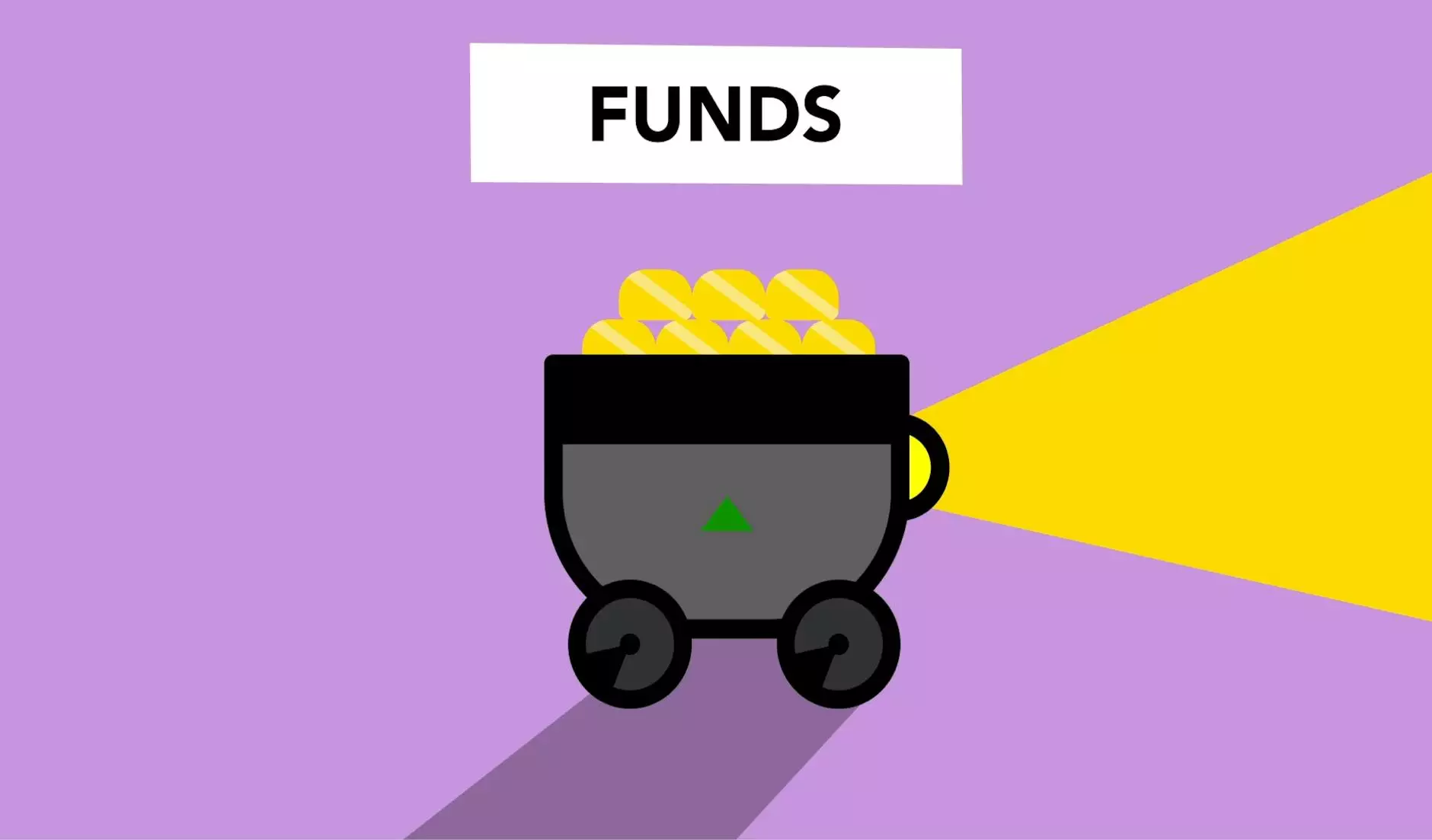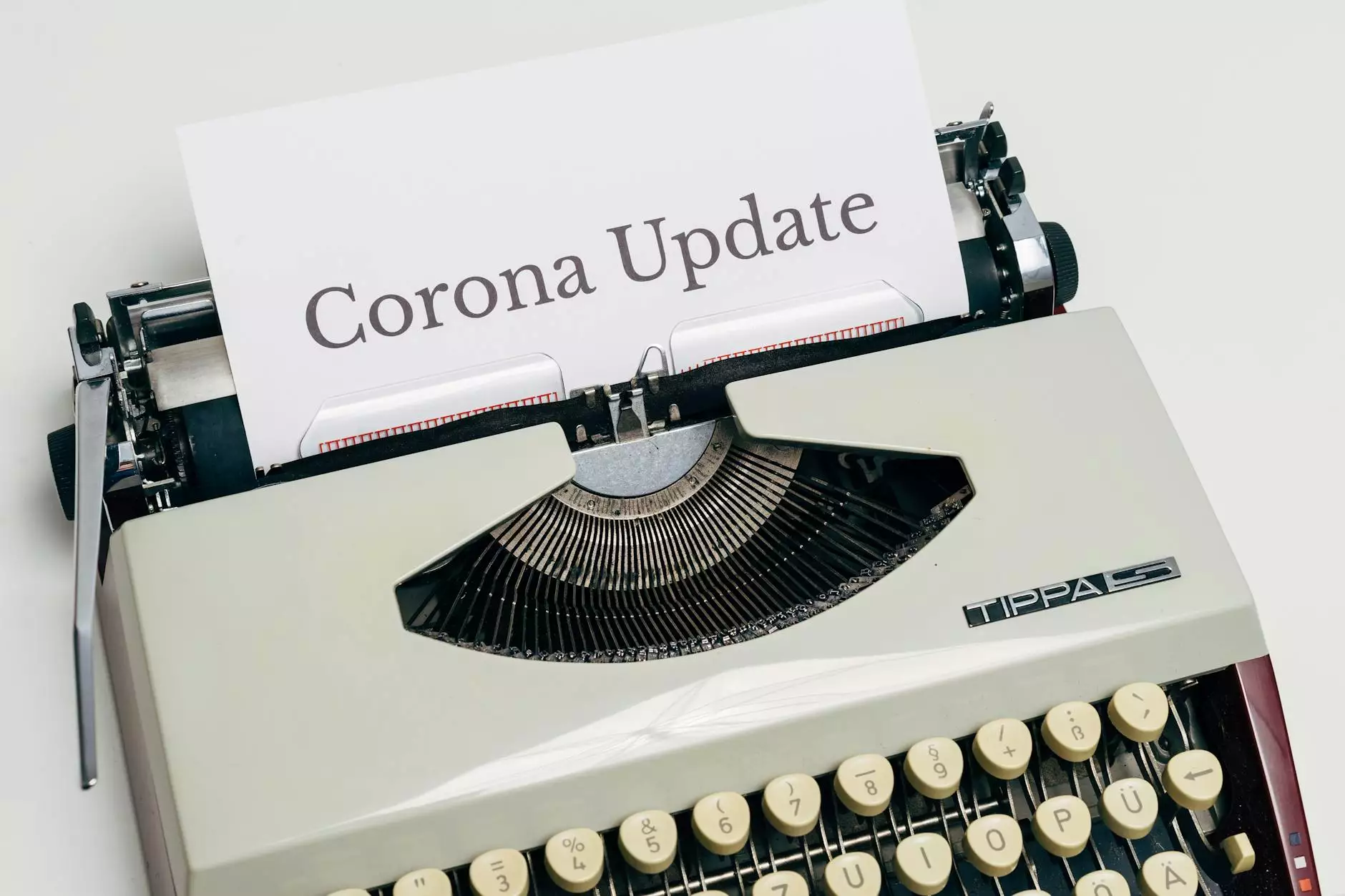Google Ads Billing: A Crash Course
Marketing Tips
Introduction
Thank you for visiting Best SEO on the Planet's crash course on Google Ads Billing. In this comprehensive guide, we aim to provide you with all the information you need to effectively manage and optimize your Google Ads billing process. Whether you are a small business owner looking to drive more traffic to your website or a seasoned marketer wanting to enhance your advertising campaigns, understanding Google Ads Billing is crucial.
Overview of Google Ads Billing
Google Ads is a powerful advertising platform that helps businesses reach their audience through targeted digital advertisements. To utilize this platform, you need to set up a Google Ads account and create campaigns that align with your marketing objectives. However, understanding the billing process is equally important to effectively manage your advertising budget and optimize your return on investment (ROI).
Understanding Google Ads Billing
Google Ads operates on a pay-per-click (PPC) model, where you only pay when someone clicks on your ad. The billing system tracks your advertising costs and periodically charges your chosen payment method. It is crucial to comprehend the various components of Google Ads Billing to avoid unnecessary costs and maximize your advertising performance.
Payment Methods
Google Ads provides multiple payment methods to suit your business preferences. You can choose from credit or debit cards, bank transfers, or even direct debit options. By linking your preferred payment method, you ensure seamless transactions and uninterrupted advertisement display.
Billing Cycle and Invoicing
The billing cycle in Google Ads typically starts on the day you create your account and resets every 30 days. At the end of each billing cycle, Google generates an invoice detailing the ad costs incurred during that period. The invoice summarizes the number of clicks, impressions, costs per click, and other relevant metrics for your campaigns.
Payment Collection and Notifications
Google Ads automatically collects payments based on your billing settings. You can opt for automatic payments, where Google charges your payment method whenever your account reaches a predefined threshold, or manual payments, where you manually add funds to your account balance. Google also sends regular notifications regarding your billing activities and any necessary actions required to ensure the smooth functioning of your account.
Optimizing Google Ads Billing
Now that you have a basic understanding of Google Ads Billing, let's explore some essential strategies to optimize your billing process and maximize your advertising performance.
Setting Budgets and Bids
A crucial aspect of Google Ads Billing is setting appropriate budgets and bids for your campaigns. By defining daily campaign budgets and bids that align with your marketing goals, you ensure that your ads receive sufficient exposure without overspending. It is recommended to start with lower budgets and gradually increase them as you monitor and optimize your campaigns.
Tracking and Monitoring
Regularly monitoring your campaigns' performance is vital to identify areas for improvement. Google Ads offers various tracking tools and analytics reports to help you assess the effectiveness of your campaigns. Keep a close eye on metrics such as click-through rates (CTRs), conversion rates, and cost-per-click (CPC) to make data-driven decisions and enhance your advertising strategy.
Keyword Research and Targeting
Keyword research is fundamental to the success of your Google Ads campaigns. Thoroughly analyze relevant keywords and phrases to identify high-value, low-competition terms that resonate with your target audience. Implementing an effective keyword targeting strategy ensures your ads reach the right users and increases the likelihood of conversions.
Ad Copy and Landing Page Optimization
Compelling ad copy and optimized landing pages play a significant role in driving conversions and improving your Quality Score on Google Ads. Craft persuasive ad copy that clearly communicates your unique selling propositions (USPs) and entices users to click on your ads. Additionally, optimize your landing pages for a seamless user experience and high conversion rates.
A/B Testing and Conversion Rate Optimization
To continuously improve your Google Ads campaigns, implement A/B testing methodologies. Experiment with different ad variations, targeting options, and landing page designs to determine the most effective combinations. By optimizing your conversion rates, you enhance the overall performance of your campaigns and make the most of your advertising budget.
Conclusion
Congratulations! You have completed Best SEO on the Planet's crash course on Google Ads Billing. We hope this comprehensive guide has equipped you with the knowledge and strategies to effectively manage your Google Ads billing process and achieve remarkable advertising results. Remember to stay updated with the latest industry trends and continuously refine your campaigns to stay ahead of the competition. If you have any further questions or require professional assistance, feel free to reach out to our team of SEO experts. Start maximizing your advertising ROI with Google Ads Billing today!