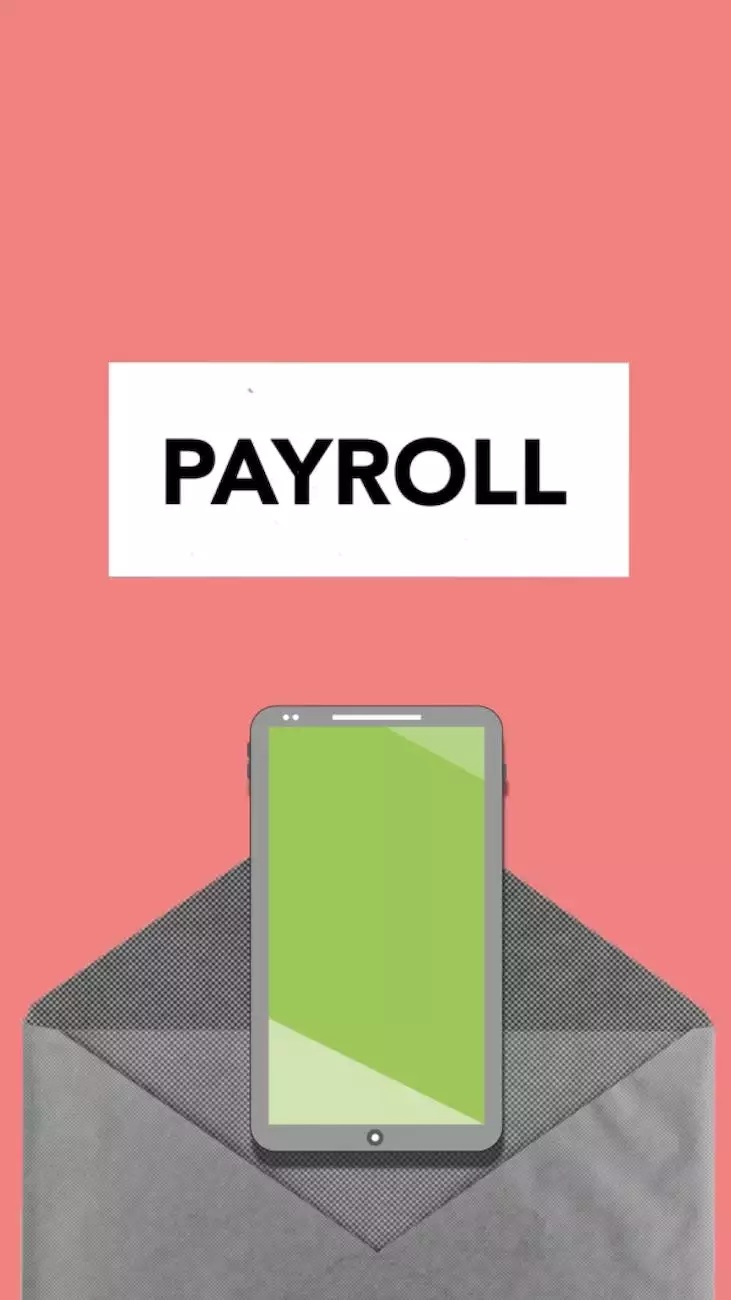Wordpress Multisite - What is it and how does it work?
Optimization Tips
Welcome to the comprehensive guide on Wordpress Multisite, brought to you by Best SEO on the Planet. In this article, we will dive deep into what Wordpress Multisite is and how it can benefit your business. Whether you are an individual or a large organization, understanding this powerful feature of Wordpress can significantly enhance your online presence.
Understanding Wordpress Multisite
Wordpress Multisite is a unique feature of Wordpress CMS (Content Management System) that allows you to create and manage multiple websites from a single installation. While the standard version of Wordpress focuses on a single site, Wordpress Multisite empowers you to control and maintain multiple websites effortlessly.
By utilizing a single Wordpress installation for all your websites, you can streamline the overall management process, reduce development time, and simplify regular updates. Wordpress Multisite offers an efficient solution for businesses, agencies, educational institutions, and any individual or organization seeking to manage multiple websites efficiently.
The Benefits of Wordpress Multisite
Let's explore some of the key benefits that Wordpress Multisite brings to the table:
- Simplified Management: With a single admin interface, you can easily manage multiple websites without the hassle of logging in and out of different accounts.
- Centralized Updates: Updating themes, plugins, and Wordpress core can be done once, saving time and effort.
- Cost-Effective: By hosting multiple websites on a single server, you can potentially save on hosting and maintenance costs.
- Consistent Branding: Maintain a cohesive brand identity across all your websites by easily implementing consistent themes and branding elements.
- Enhanced Security: With a centralized installation, you can implement robust security measures more effectively, ensuring all your websites are protected.
How Does Wordpress Multisite Work?
Now that we have explored the benefits of Wordpress Multisite, let's dive into how it actually works:
1. Installation: To set up Wordpress Multisite, you need to have a fresh installation of Wordpress on your web server. Once installed, you can enable the Multisite feature through some configuration settings.
2. Network Creation: After enabling Multisite, you will be able to create a network of websites within your Wordpress installation. Each website will have its own separate admin dashboard, allowing you to manage them individually.
3. Domain Mapping: With Wordpress Multisite, you have the flexibility to assign unique domain names to each website or create subdomains under a primary domain. This feature enables you to have distinct web addresses for all your websites.
4. User Management: Wordpress Multisite offers convenient user management options, allowing you to assign different roles and permissions to users across your network of websites. You have the power to control who can create, modify, or publish content on each site.
5. Theme and Plugin Management: Wordpress Multisite enables you to install and activate themes and plugins on a network-wide basis, ensuring consistent functionality across all your websites. However, you can still customize each site individually if required.
6. Content Sharing: With Wordpress Multisite, you can easily share content, such as blog posts or pages, across different websites within your network. This sharing capability simplifies content creation and distribution.
Conclusion
In conclusion, Wordpress Multisite is a robust feature of Wordpress that allows you to efficiently manage multiple websites from a single installation. With numerous benefits such as simplified management, centralized updates, cost-effectiveness, and enhanced security, Wordpress Multisite is a valuable tool for businesses and individuals alike.
Ready to take advantage of Wordpress Multisite for your online ventures? Contact Best SEO on the Planet today to get started and unlock the true potential of your web presence!